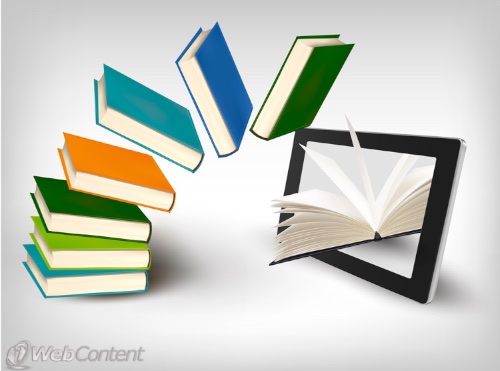How to Promote Your eBook through Social Media
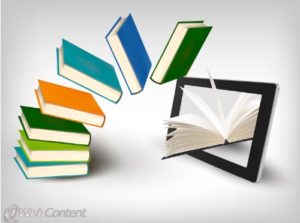
You’ve written and designed or commissioned an inbound marketing eBook for your company. Now what? Follow the detailed guide below and you’ll understand exactly how to send your eBook out to prospective clients through social media.
Create a Home for Your Ebook
Before you can promote your book on social media, you’ll need a place to link to where potential customers can download a .pdf copy. You can place this on the homepage of your website, on a webpage especially designed for the eBook or on a freestanding landing page. You can offer it with no strings attached or the eBook can act as the “prize” to entice customers to fill out a form. This is an excellent way to capture names for future marketing purposes.
Keep the Title of Your Book Short
Your eBook can be as long as you like, but a shorter title will work better with social media. The shorter the title is, the more space you’ll actually have to promote the book.
Select the Right Sites
Once it’s ready to go, you’ll have to choose the best social media sites to promote your eBook on. Popular ones include:
- Google+
The sites you select will depend on the topic of your eBook and the industry you’re in. Nearly every business should have a presence on Facebook and Twitter. Instagram can be great for businesses where visuals are absolutely vital. Pinterest is an excellent choice for female dominated industries. LinkedIn is the perfect social media site for business professionals and anyone involved in business-to-business sales.
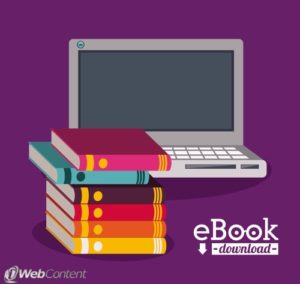
The Perfect Hashtags
Finding the right hashtags for your eBook promotion (and company) can be difficult. You’ll have to do some digging. If your book and/or business are location dependent, that’s the perfect place to start. Then think of how customers might search for your eBook topic and try the actual hashtag out on Twitter. If your book is about “How to Market Your eBook” then #ebookmarketing would be a possibility. If your hashtag turns up results – bingo!
Pro-Tip: Keep your hashtags to a minimum of two. #Toomanyhashtags #makeyourtweet #hardtoread. Also, don’t be afraid to jump into popular hashtags, especially if they remotely relate to your business or book.
Tease Your Audience
As you write your book, be on the lookout for sentences that offer the reader value and a glimpse at the great content inside. These snippets make perfect teaser tweets and posts on social media. Once you have these blurbs, you’ll want to combine them with images from or relating to your book and a link to your eBook.
Pin a Tweet
If one of these teaser tweets you send out gets great reception, then don’t be afraid to pin it to your Twitter profile. This allows anyone who views you on Twitter to see this tweet first.

Social Banners Work
Take the cover of your eBook and create social media banners for Facebook and Twitter. Facebook banners are 851 x 315 pixels. Twitter banners are 1500 x 421 pixels.
Use Automated Delivery
You don’t have to log into Twitter or Facebook six times a day to send out a lot of tweets and posts. Use an automated delivery service like HootSuite or Social Oomph to automate all your social media posts.
Don’t Spam
Never inundate your following with social media posts. Stick to one to two per day on each site. Any more than that and you’re bound to anger some of your loyal customers.
One of the best ways to promote your brand is through an eBook. If you have questions on how to promote your eBook or you need help creating one, contact us. iWebContent specializes in eBook writing services. As one of the premier content writing companies, you can trust our experienced staff to create and promote the perfect content for your business.