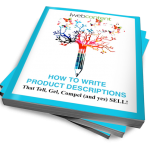Top Ten Shopify Tips for 2020
With Shopify, one of the most popular ecommerce platforms on the web, your own online store is within reach. No matter how big or small your company is, Shopify has a variety of plans to support your business, whether you’re selling around the corner or around the world. While the site’s own help center will provide you with basic step-by-step instructions on setting up your account, with these top ten tips, 2020 can be the year you begin running a Shopify store. This list of tips and resources highlight the Shopify best features and how you can turn selling products into sales.
#1 Prepare to Launch
Before you open your shop, make a pre-launch list of what you need to do to get ready. As the most popular ecommerce platform available, Shopify has already done much of the groundwork for you. But you’ll still need to consider which sales channels you want to sell through, and whether a monthly or annual Shopify plan is right for you. The annual plan offers a discount for a year’s service but for a new business, that can be a big chunk of change. Fortunately, users can upgrade or downgrade their plans without additional fees at any time. Don’t forget to add product pricing, your marketing strategy, and go-live date to your checklist!
#2 Manage Your Product Photography
There are inherent challenges in selling items online because people can’t pick up or look at an item in person. Photography overcomes much of this hurdle when it’s done right. And fortunately, one Shopify best feature is the site layouts that showcase images of your items. For best results, take photos of your products with a white background. Use good lighting, and take pictures from multiple angles. If you’re using a smartphone for product photography, consider using a photo app designed expressly for sellers.
#3 Choose Your Domain
While Shopify gives you a default URL, it’s not usually one that’s easy to remember or one you’d put on your marketing swag. For best branding practices, come up with your domain first and get that registered. Then, when you set up your shopify account, you can have your domain point to your Shopify URL; it’s one of the most effective Shopify tips for 2020 that will jump-start your marketing plans. You can buy your domain through Shopify for an added fee; or you can choose another domain name seller of your choice. Some companies offer special rates or discounts so shop around.
#4 Shopify Set-up
Among the Shopify tips for 2020, this is perhaps the most important: take care in setting up your shop. Choose the Shopify plan that’s best for you. There are several, from Shopify Lite to Advanced Shopify, and if that doesn’t meet your needs, get a custom quote on a Shopify Plus plan. Packages are priced by your revenue. Use the company’s calculator to see credit card rates, transaction fees, and included features for each plan level.
#5 Understand Website Design Basics
Because it’s the most popular ecommerce platform available, Shopify can do a few things a little differently, like develop its own template language, Liquid. That said, it’s still built on the same web design basics as every other website. So it’s important to have a basic understanding of things like HTML, CSS, images, and javascript. This way, you’ll be better prepared to work with Shopify themes.
#6 Customize Your Theme
You can use one of the many pre-designed themes provided for you by the most popular ecommerce platform or invest in your own paid theme. Consider branding when choosing your theme. Also consider your own knowledge and tech expertise. Shop for themes based on the size of your store or the look of your homepage, product page, site layout, and more. You can use Shopify’s Liquid and Slate Starter Theme to create your own from the ground up, making your shop not only unique but also look exactly the way you want it.
#7 Pick Your Plugins
Some of Shopify’s best features are its apps. The free apps may fit into your new business venture better but paid apps may mean less work for you in customizing or setting up plugins. Choose from among customer-oriented apps and those that keep the nuts and bolts of your shop humming along smoothly. Just a few examples of Shopify apps include:
- Raffle to drive return traffic among recent buyers
- ThemeWatch to automate backing up your theme
- Web Push to persuade recent visitors to return to their abandoned carts
#8 Establish Your Analytics
Improve your marketing and sales by better understanding your customers and how they behave in the sales funnel. Sellers get general sales reports as part of their plan but you can also add Google analytics. It’s a reliable choice that plays well with Shopify, one of the best features of using a Google product. Do your set-up ahead of time, before you launch, for the most complete picture of time-over-time performance. Depending on your plan, the Shopify seller dashboard also offers reports on sessions, returning customer rate, conversion rate and more.
#9 SEO Strategies
Get familiar with Shopify’s in-house SEO features. As the most popular ecommerce platform around, Shopify does a lot of the work for you, like setting up canonical tags and sitemap.xml automatically. Understand how to edit for SEO, including title tags, alt image text and meta descriptions. Document your SEO changes and regularly review them along with your analytics to see where improvements are successful and where additional changes may be needed. Add Google Search Console to ensure you don’t miss any SEO opportunities.
#10 Get Help from Video Guides and Tutorials
Because it’s the most popular ecommerce platform available, Shopify has set up its own Help Center offering video tutorials for users. You can further expand your understanding of Shopify and how to build your business with Lynda via LinkedIn Learning. Video tutorials can give you what feels like one-on-one training for running a Shopify store. Topics cover everything from how to offer discounts to new and returning customers to managing orders, payments, and customer service issues.
And perhaps the most valuable tip is this: iwebcontent is here to support you every step of the way. There’s no need to worry if the process of setting up and launching your store feels overwhelming. Our experienced team can manage your SEO strategy, enhance your theme, refine your marketing for greater customer engagement, or set up your Shopify website from scratch. Contact us today to discuss a custom solution for online sales success.